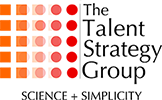Troubleshooting
The OPTM360 is supported on all current browsers, including IE8 and above, Safari, Google Chrome, Firefox, and others. If you see a problem with the way the survey is displaying or you get an error message, please capture the problem by taking a screen shot then forward the problem to your administrator with an explanation of the issue. Also, include the browser and operating system you were using when the problem occurred so we can try to research your problem. Restarting your browser solves many issues that may occur.
Ask the Participant to check Junk Mail. If it’s still missing, contact [email protected]
Surveys will close after 20 minutes of inactivity (corporate or individual computer security settings may allow even less time). Data will only be saved if they move off a page & click “Next.” They will have to re-do their survey. Have Raters complete one survey at a time and do it all in one sitting. It’s fast & easy!
Ask the Rater to take a screen shot of the message and send it to [email protected], along with the Operating System & Browser being used.
On page 1: Raters must indicate at least 3 behaviors as “Do More,” “Do Much More,” “Do Less,” or “Do Much Less”. On page 2: Raters must indicate 3 priority items. On page 3: Comments must be entered for each item. The system will require this before moving on.