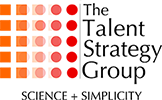Raters
Comments on the priority items should be written as a start, stop or continue suggestion, that tells the participant ways in which they can change behavior to make them more effective as leaders and managers. Comments should not critique past behavior, but make specific suggestions about going forward. Suggestions should be realistically achievable within six to twelve months. The quality of the final report depends upon clear, candid, and thoughtful responses by each evaluator. Entering “N/A”, “See above” or any other placeholder (i.e., “...”) is useless and will do nothing to contribute to anyone’s development. Each evaluator is responsible for contributing valuable feedback.
The survey saves data, per page. Data is captured when you click “Next” or the forward arrows. Surveys will timeout after 20 minutes of inactivity. If your survey times out and you have not submitted the entire survey, you will lose data that was not captured to that point.
You may not reuse a link in an email after it’s been submitted. You can get a RETAKE link to review your feedback and overwrite your responses. All of your existing data will be retained unless you make any changes.
Participants (those being evaluated) can go to their portal and select the drop-down arrow across from the evaluator's name to find the Retake Link.
Evaluators (without a portal) must request the Retake Link from the survey administrator.
The participant has been asked to nominate a number of individuals and needs multiple raters to produce a robust report. While you may think your contribution is minimal, your feedback is important and highly encouraged. You may decline with a lack of response or by contacting your survey administrator to ask to be removed.
The survey report will include a summary section that shows the top three areas for change and the verbatim suggestions for just those three priority items. This helps ensure a focus on what matters most. It will also show all results and the top three priorities of each rater group (i.e., peers, direct reports, etc.)
All responses are confidential. Individual surveys are never seen by the participant. Final reports show icons that indicate the average rating by peers, direct reports, and others; however, these are only shown when two raters respond within that category.
Though we typically think “do more” is the right answer, in some cases it can be thought of as an overdone strength, appropriate at one level or some of the time, but less appropriate at the next level, or when demonstrated all the time.
Make that selection when you don’t believe the change will improve your colleague’s effectiveness. In some cases, it might be a strength. Or, it might not be a priority, or the extra effort will not make them more effective. And remember, if you don’t have enough information, please select “No Rating.”
Surveys will close after 20 minutes of inactivity (time may vary based on corporate and individual settings), and your data will only be saved at the end of each page, after clicking "Next". You may have to re-do your survey.
On page 1: You must indicate at least 3 behaviors as needing change. You cannot have an entire page of “Do Not Change” and/ or “No Rating”. A rating must be selected for every item; you cannot leave any blanks. On page 2: You must indicate 3 priority items. On page 3: Comments must be entered for each item. The system will require this before moving on.
Sometimes survey links go to Junk Mail or a quarantine folder. Please check and add onepage360.qualtrics.com to your list of safe senders.
All ratings and comments count equally; there is no weighting by evaluator or relationship. Should your priorities be consistent with the other raters, then your comments will be shown in the final report. No comments are attributable by evaluator or reporting relationship. Icons will display average ratings by relationship (for Peer, Direct Reports, and Others); however, if you are the only evaluator in a category, that icon will not be displayed, but your votes and comments will be included.